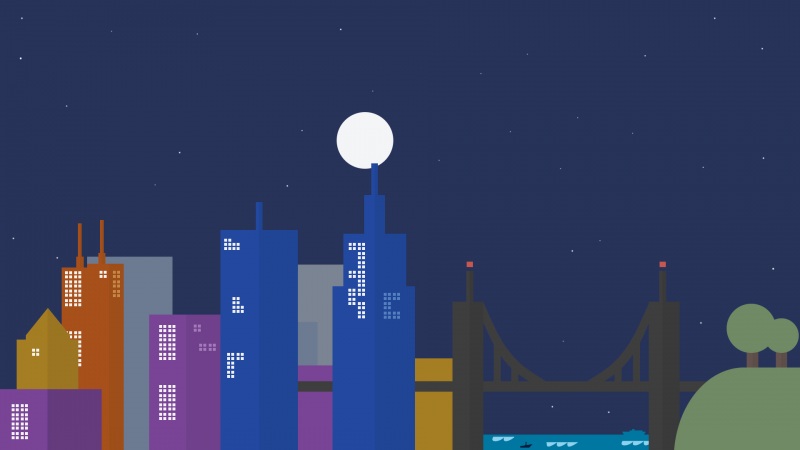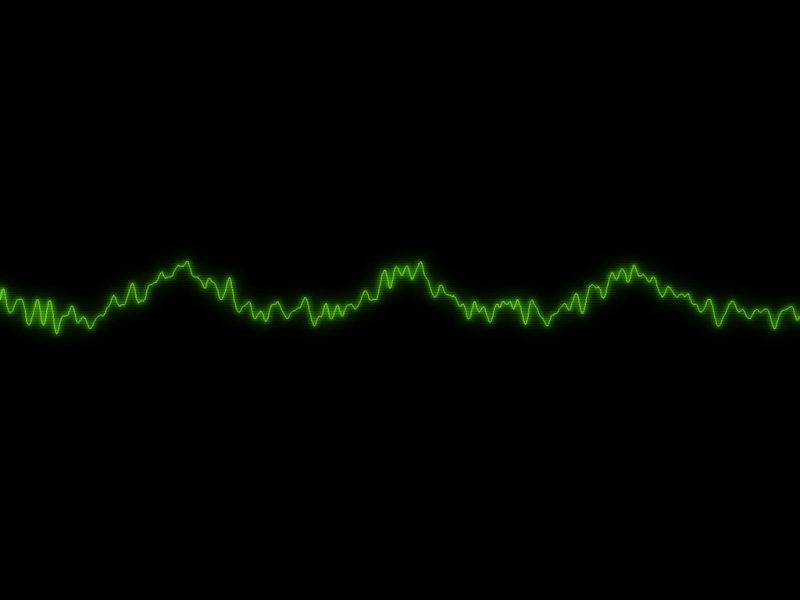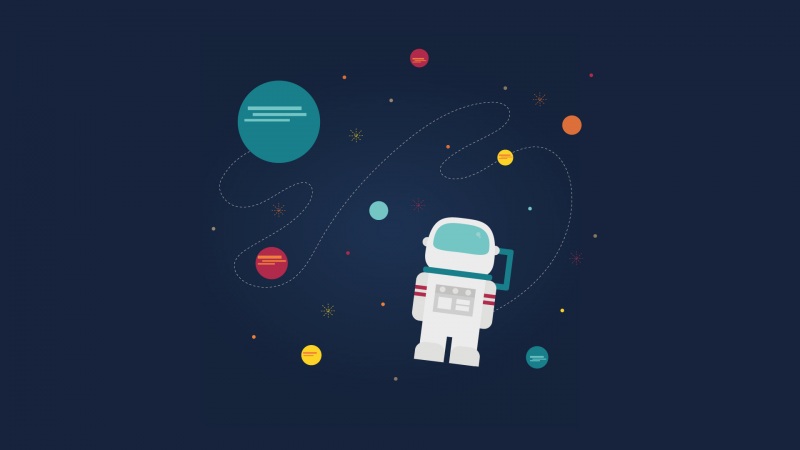1,Unity HoloLens 开发调试及部署配置【新】
2,vs,下载链接/en-us/windows/mixed-reality/install-the-tools
3How To Deploy HoloLens App To Device
So you just built yourHoloLensapp using Visual Studio and now want to test and deploy it.To test your HoloLens app, you may use the HoloLens Emulator.
If you have a HoloLens device and want to deploy your app to the device, follow these steps.
Using USB:
Simplest way to deploy a HoloLens app to a device is, connect your USB to your machine.
Connect your device to your machineSelect Debug, x86, DeviceSelect Start without DebuggingThe first time you deploy, you will be prompted for a PIN.
On the HoloLens, generate a PIN by launching the Settings app, go to Update > For Developers and tap on Pair. A PIN will be displayed on your HoloLens; type this PIN in Visual Studio when asked.
Using Wi-Fi:
Go To HoloLens Settings and make sure Windows 10 has Developer Mode turned on.Go to HoloLens Settings > WiFi and get the IP address of the device.In Visual Studio, build mode to Release, x86, and Remote Machine.
Build the solution and select Deploy in Visual Studio by right clicking on the project in Solution Explorer and select Deploy.The Deploy will ask you the IP address of the device. Provide the IP address.Wait for a while and watch the Visual Studio Deploy progress.
Once successfully deployed, you will see a message and the app will appear on the HoloLens device.
如果觉得《Unity HoloLens 开发初识》对你有帮助,请点赞、收藏,并留下你的观点哦!