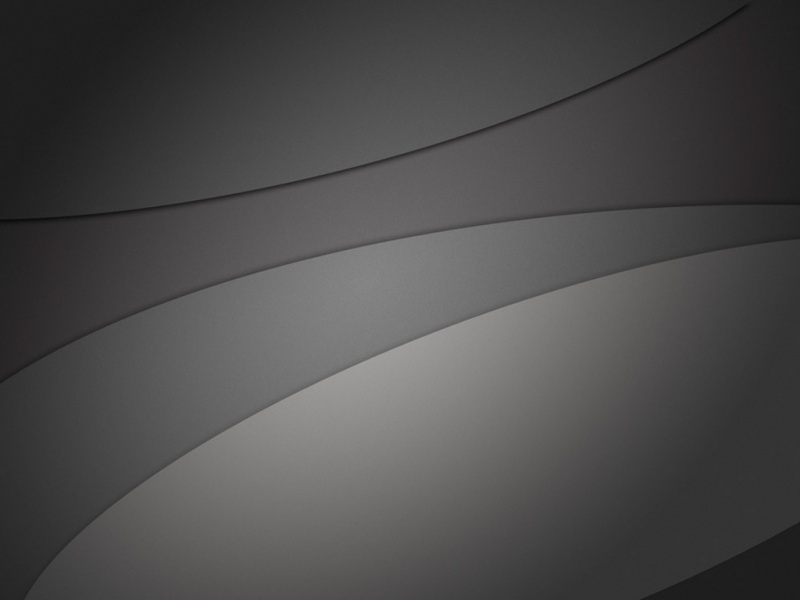images 列出image的作用Usage: docker images [OPTIONS] [NAME]
List images
-a, --all=false Show all images (by default filter out the intermediate image layers)
-f, --filter=[] Provide filter values (i.e. 'dangling=true')
--no-trunc=false Don't truncate output
-q, --quiet=false Only show numeric IDs
The defaultdocker images 显示images的一些基础信息
Listing the most recently created images$ sudo docker images | head
REPOSITORY TAG IMAGE ID CREATED VIRTUAL SIZE
77af4d6b9913 19 hours ago 1.089 GB
committest latest b6fa739cedf5 19 hours ago 1.089 GB
78a85c484f71 19 hours ago 1.089 GB
$ docker latest 30557a29d5ab 20 hours ago 1.089 GB
0124422dd9f9 20 hours ago 1.089 GB
18ad6fad3402 22 hours ago 1.082 GB
f9f1e26352f0 23 hours ago 1.089 GB
tryout latest 2629d1fa0b81 23 hours ago 131.5 MB
5ed6274db6ce 24 hours ago 1.089 GB
Listing the full length image IDs$ sudo docker images --no-trunc | head
REPOSITORY TAG IMAGE ID CREATED VIRTUAL SIZE
77af4d6b9913e693e8d0b4b294fa62ade6054e6b2f1ffb617ac955dd63fb0182 19 hours ago 1.089 GB
committest latest b6fa739cedf5ea12a620a439402b6004d057da800f91c7524b5086a5e4749c9f 19 hours ago 1.089 GB
78a85c484f71509adeaace20e72e941f6bdd2b25b4c75da8693efd9f61a37921 19 hours ago 1.089 GB
$ docker latest 30557a29d5abc51e5f1d5b472e79b7e296f595abcf19fe6b9199dbbc809c6ff4 20 hours ago 1.089 GB
0124422dd9f9cf7ef15c0617cda3931ee68346455441d66ab8bdc5b05e9fdce5 20 hours ago 1.089 GB
18ad6fad340262ac2a636efd98a6d1f0ea775ae3d45240d3418466495a19a81b 22 hours ago 1.082 GB
f9f1e26352f0a3ba6a0ff68167559f64f3e21ff7ada60366e2d44a04befd1d3a 23 hours ago 1.089 GB
tryout latest 2629d1fa0b81b222fca63371ca16cbf6a0772d07759ff80e8d1369b926940074 23 hours ago 131.5 MB
5ed6274db6ceb2397844896966ea239290555e74ef307030ebb01ff91b1914df 24 hours ago 1.089 GB
Filtering 过滤
The filtering flag (-for--filter) format is of "key=value". If there are more than one filter, then pass multiple flags (e.g.,--filter "foo=bar" --filter "bif=baz")
Current filters: * dangling (boolean - true or false)
untagged images$ sudo docker images --filter "dangling=true"
REPOSITORY TAG IMAGE ID CREATED VIRTUAL SIZE
8abc22fbb042 4 weeks ago 0 B
48e5f45168b9 4 weeks ago 2.489 MB
bf747efa0e2f 4 weeks ago 0 B
980fe10e5736 12 weeks ago 101.4 MB
dea752e4e117 12 weeks ago 101.4 MB
511136ea3c5a 8 months ago 0 B
This will display untagged images, that are the leaves of the images tree (not intermediary layers). These images occur when a new build of an image takes the repo:tag away from the IMAGE ID, leaving it untagged. A warning will be issued if trying to remove an image when a container is presently using it. By having this flag it allows for batch cleanup.
Ready for use bydocker rmi ..., like:$ sudo docker rmi $(sudo docker images -f "dangling=true" -q)
8abc22fbb042
48e5f45168b9
bf747efa0e2f
980fe10e5736
dea752e4e117
511136ea3c5a
NOTE: Docker will warn you if any containers exist that are using these untagged images.
如果觉得《image 搜索docker_docker images命令-列出image》对你有帮助,请点赞、收藏,并留下你的观点哦!